Welcome!
You just purchased your Guitar Pro 8 license, congratulations and welcome to the Guitar Pro family!
You are just a few steps ahead of using what will soon become your favorite program.
Download and install Guitar Pro 8
A download link has been sent to your email address after your purchase from our website.
You can also download Guitar Pro 8 once connected to your Guitar Pro account or even download the Guitar Pro 8 trial version from this link then use your license number (User ID) to activate Guitar Pro 8.
If you already installed the trial version before purchasing your license, all you have to do is to activate Guitar Pro 8.
Activate Guitar Pro 8
Once Guitar Pro 8 installed, you need to activate it with your license number (or User ID). This license number has been sent to you by email after your order from our website.
You can retrieve it at any time once logged to your Guitar Pro account (My Licenses section).
The Guitar Pro 8 license is composed of 3 sequences of 8 characters (numbers and letters), and always start with the 8 digit looking like this:
8XXXXXXX-XXXXXXXX-XXXXXXXX .
Open Guitar Pro 8 and enter your license number in the activation window as shown below, then select Activate. Et voilà!
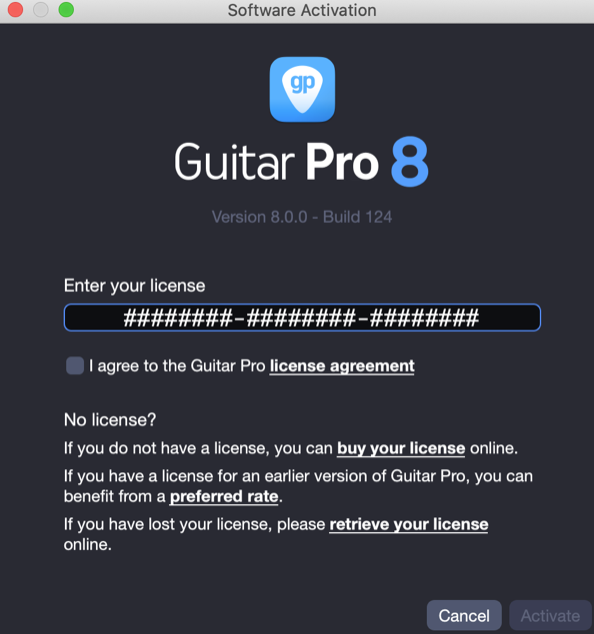
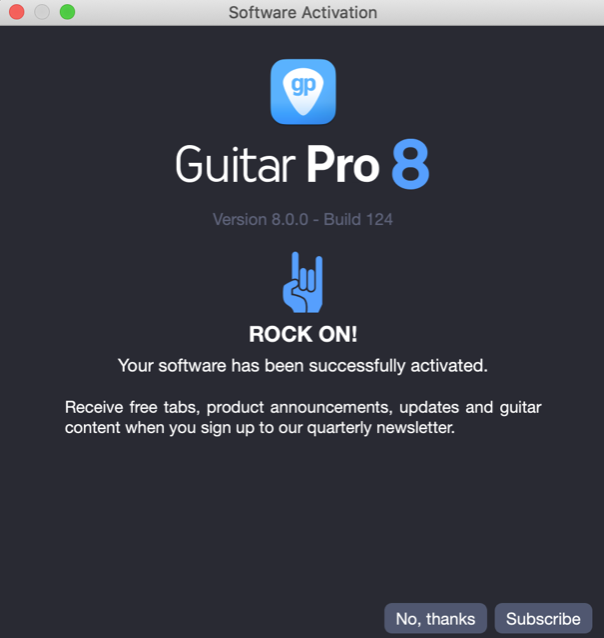
Some useful links
We invite you to consult the following links to get your Guitar Pro adventure off to a good start. Don't hesitate to contact our Support team from the link at the bottom of this article if necessary:
Download free Guitar Pro files
Guitar Pro Blog
Guitar Pro 8 User Guide
Guitar Pro Starter Guide
Guitar Pro Support
More articles and videos to come...